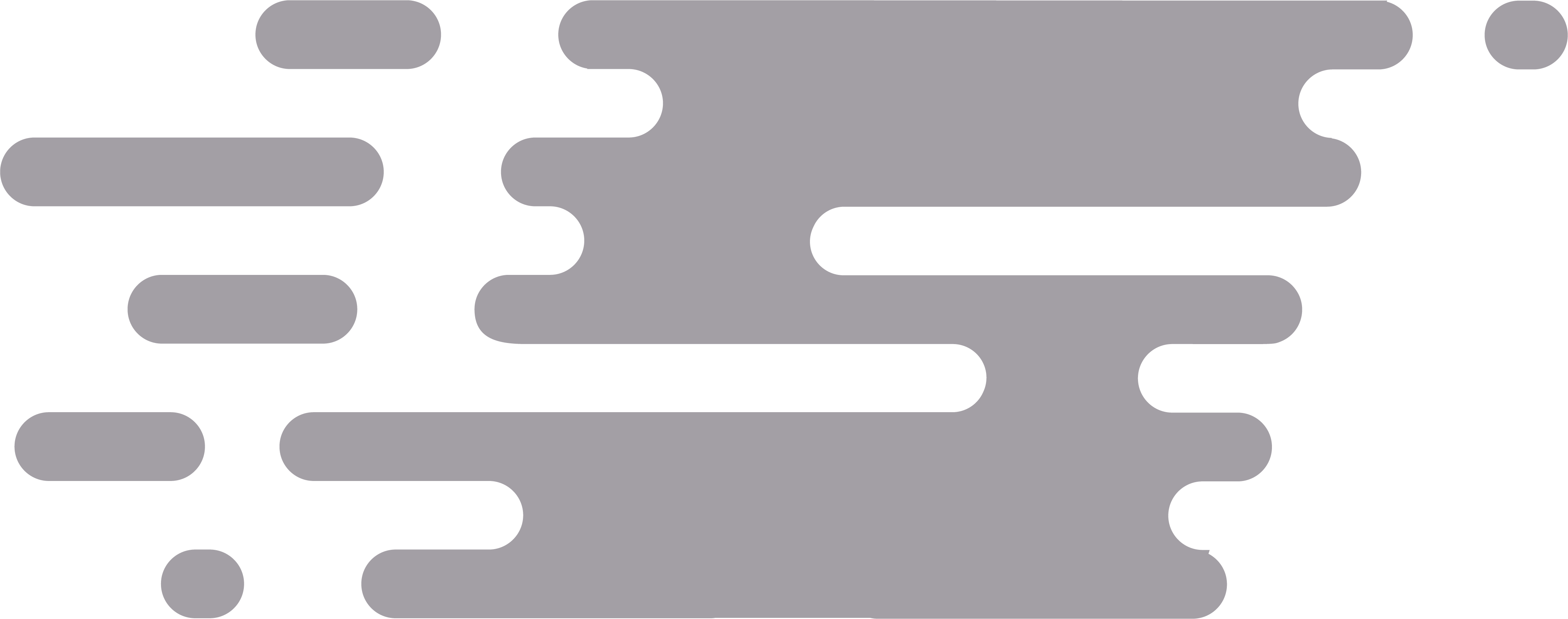Base URL
Endpoints Overview
| Method | Endpoint | Description |
|---|---|---|
GET | /uuid/ | Generate UUIDs with query parameters |
POST | /uuid/ | Generate UUIDs with JSON body |
GET /uuid/
Generate UUID v4 identifiers using query parameters.Query Parameters
| Parameter | Type | Default | Description |
|---|---|---|---|
count | integer | 1 | Number of UUIDs to generate (1-1000) |
format | string | standard | Output format |
secure | boolean | false | Use cryptographically secure random |
uppercase | boolean | false | Convert to uppercase |
Format Options
| Format | Description | Example |
|---|---|---|
standard | Standard UUID format with hyphens | 550e8400-e29b-41d4-a716-446655440000 |
compact | Without hyphens | 550e8400e29b41d4a716446655440000 |
braced | With curly braces | {550e8400-e29b-41d4-a716-446655440000} |
urn | URN format | urn:uuid:550e8400-e29b-41d4-a716-446655440000 |
base64 | Base64 encoded | VQ6EAOKbQdSnFkRmVUAAA |
hex | Hexadecimal | 550e8400e29b41d4a716446655440000 |
Example Request
Response Format
POST /uuid/
Generate UUIDs using JSON body parameters.Request Body
Example Request
Response Fields
| Field | Type | Description |
|---|---|---|
uuids | array | Array of generated UUID strings |
count | integer | Number of UUIDs generated |
format | string | Format used for generation |
secure | boolean | Whether secure random was used |
uppercase | boolean | Whether output was converted to uppercase |
timestamp | string | Generation timestamp |
version | string | UUID version (always “4”) |
variant | string | UUID variant (always “RFC 4122”) |
Error Responses
Invalid Count (400)
Invalid Format (400)
Invalid Parameter Type (400)
HTTP Status Codes
| Code | Description |
|---|---|
200 | Success - UUIDs generated |
400 | Bad Request - Invalid parameters |
500 | Internal Server Error |
Rate Limits
No rate limits! You can make unlimited requests to our API.Security Considerations
Secure vs Standard Random
- Standard Random: Uses pseudo-random number generator (faster)
- Secure Random: Uses cryptographically secure random (slower but more secure)
- Security-critical applications
- Session tokens
- Cryptographic keys
- Financial transactions
- Development and testing
- Non-security-critical applications
- Performance-sensitive operations
Best Practices
Bulk Generation
For generating multiple UUIDs, use thecount parameter instead of multiple API calls:
Format Selection
Choose the appropriate format for your use case:- Database Storage: Use
compactto save space - API Responses: Use
standardfor readability - URIs: Use
urnformat - Binary Storage: Use
base64orhex