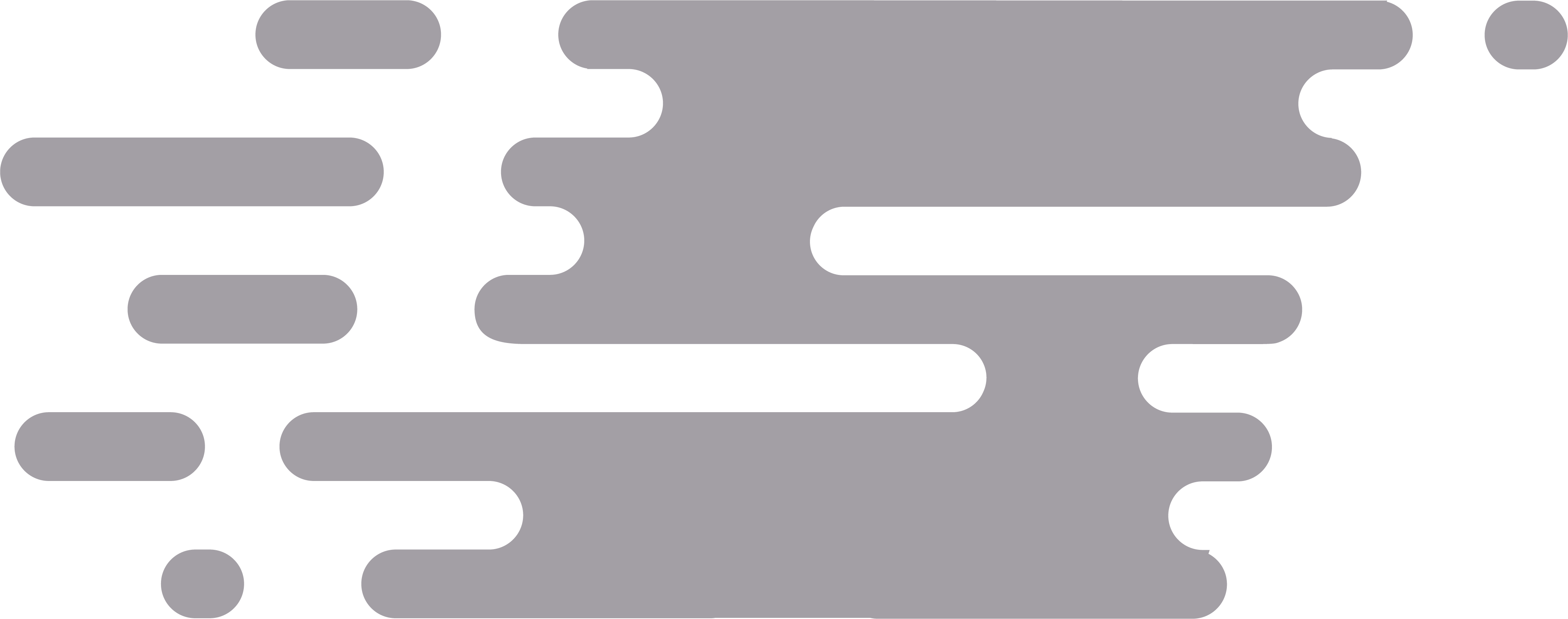Examples
Ready-to-use code examples for integrating the IP Geolocation API in various programming languages and frameworks.Basic Usage
Get Location for Specific IP
Copy
// Get location for a specific IP
async function getLocationData(ip) {
try {
const response = await fetch(`https://api.sinaty.business/ip/${ip}`);
if (!response.ok) {
const error = await response.json();
throw new Error(error.error);
}
const data = await response.json();
return data;
} catch (error) {
console.error('Error fetching location data:', error);
throw error;
}
}
// Usage example
getLocationData('8.8.8.8')
.then(data => {
console.log('Country:', data.country.name);
console.log('City:', data.city?.name);
console.log('Coordinates:', data.location);
})
.catch(error => {
console.error('Failed to get location:', error);
});
Get Current User’s Location
Copy
// Get location for the current user's IP
async function getCurrentLocation() {
try {
const response = await fetch('https://api.sinaty.business/ip/');
const data = await response.json();
return {
country: data.country.name,
city: data.city?.name || 'Unknown',
coordinates: data.location,
timezone: data.location?.time_zone
};
} catch (error) {
console.error('Error getting current location:', error);
return null;
}
}
// Usage
getCurrentLocation().then(location => {
if (location) {
console.log(`You are in ${location.city}, ${location.country}`);
}
});
Advanced Usage
POST Request Example
Copy
// Use POST method to get location data
async function getLocationViaPost(ip) {
try {
const response = await fetch('https://api.sinaty.business/ip/', {
method: 'POST',
headers: {
'Content-Type': 'application/json',
},
body: JSON.stringify({ ip: ip })
});
const data = await response.json();
return data;
} catch (error) {
console.error('Error:', error);
throw error;
}
}
Framework Integration
React Hook Example
Copy
import { useState, useEffect } from 'react';
function useLocationData(ip = null) {
const [data, setData] = useState(null);
const [loading, setLoading] = useState(true);
const [error, setError] = useState(null);
useEffect(() => {
async function fetchData() {
try {
setLoading(true);
const url = ip
? `https://api.sinaty.business/ip/${ip}`
: 'https://api.sinaty.business/ip/';
const response = await fetch(url);
const result = await response.json();
if (!response.ok) {
throw new Error(result.error);
}
setData(result);
} catch (err) {
setError(err.message);
} finally {
setLoading(false);
}
}
fetchData();
}, [ip]);
return { data, loading, error };
}
// Usage in React component
function LocationDisplay({ ip }) {
const { data, loading, error } = useLocationData(ip);
if (loading) return <div>Loading...</div>;
if (error) return <div>Error: {error}</div>;
if (!data) return <div>No data available</div>;
return (
<div>
<h3>Location Information</h3>
<p>IP: {data.ip}</p>
<p>Country: {data.country.name}</p>
<p>City: {data.city?.name || 'Unknown'}</p>
{data.location && (
<p>Coordinates: {data.location.latitude}, {data.location.longitude}</p>
)}
</div>
);
}
Error Handling
Comprehensive Error Handling
Copy
async function getLocationWithErrorHandling(ip) {
try {
const response = await fetch(`https://api.sinaty.business/ip/${ip}`);
if (!response.ok) {
const errorData = await response.json();
throw new Error(errorData.error || `HTTP ${response.status}`);
}
const data = await response.json();
return { success: true, data };
} catch (error) {
return {
success: false,
error: error.message,
timestamp: new Date().toISOString()
};
}
}
// Usage with error handling
getLocationWithErrorHandling('invalid-ip')
.then(result => {
if (result.success) {
console.log('Location data:', result.data);
} else {
console.error('Error:', result.error);
}
});
Support
Need help with integration? We’re here to assist:- Documentation: Check our detailed API documentation
- Examples: Review code examples in our guides
- Email: Contact [email protected] for technical assistance
- Discord: Join our community for developer discussions