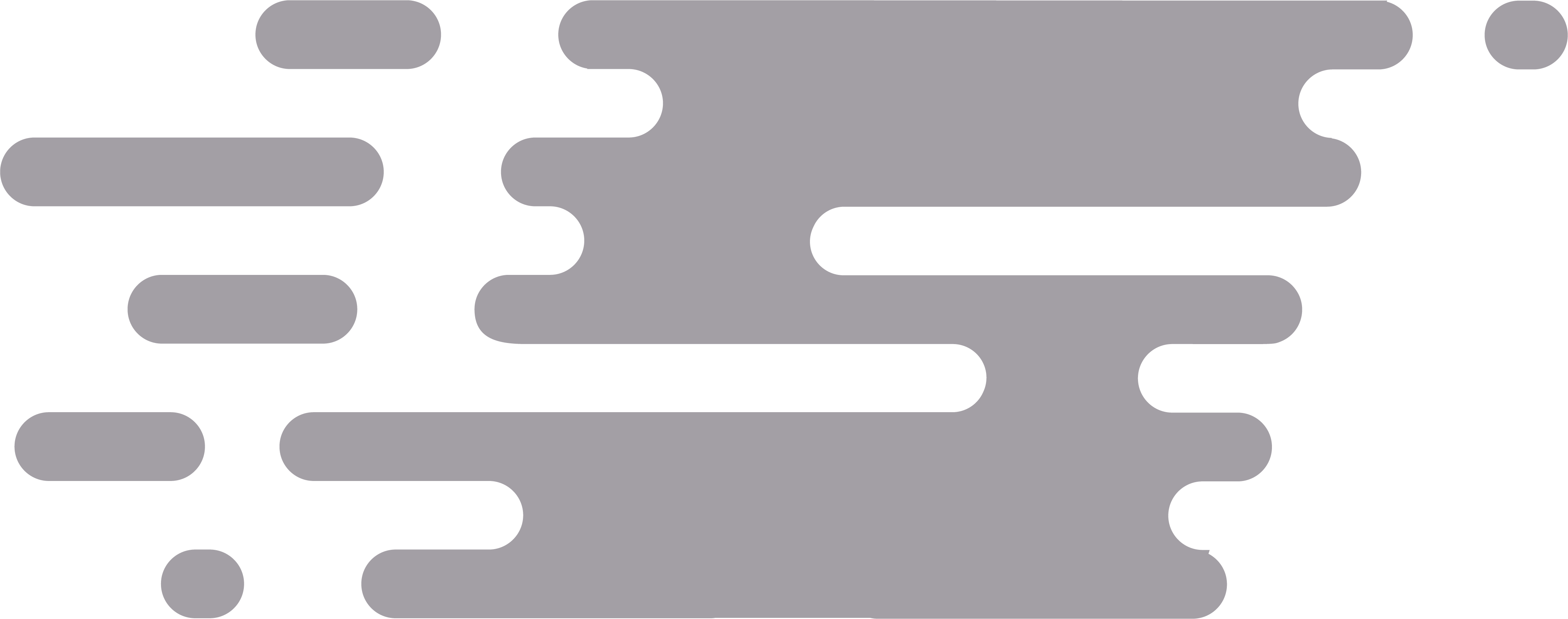Sinaty API Services
A comprehensive collection of utility APIs designed to simplify common development tasks. All APIs are free to use with no rate limits.Base URL
Available APIs
1. UUID Generator (/uuid/)
Generate UUID v4 identifiers with various formatting options.
Features:
- Multiple formats (standard, compact, braced, URN, Base64, hex)
- Bulk generation (up to 1000 UUIDs)
- Secure random option
- Case control
2. Random Number Generator (/random/)
Generate random numbers with customizable ranges and comprehensive statistics.
Features:
- Customizable min/max ranges
- Bulk generation (up to 10,000 numbers)
- Unique number generation
- Sorting options
- Statistical analysis
3. Hash Generator (/hash/)
Generate cryptographic hashes using various algorithms.
Features:
- 15+ hash algorithms (SHA, MD5, Blake2b, etc.)
- Salt support
- Multiple iterations
- Various output formats
- Security recommendations
4. Text Utilities (/text/)
Comprehensive text analysis and transformation tools.
Features:
- Text analysis (character count, word frequency, etc.)
- Case transformations (camelCase, snake_case, etc.)
- Encoding/decoding (Base64, URL, HTML)
- Text manipulation (reverse, remove duplicates)
- Cipher operations (ROT13, Caesar cipher)
5. Time Utilities (/time/)
Time and date manipulation utilities.
Features:
- Current time in any timezone
- Timezone conversions
- Date calculations (add/subtract time)
- Time differences
- Multiple date formats
6. Password Generator (/password/)
Generate secure passwords with various options.
Features:
- Customizable length (1-1000 characters)
- Character set control (uppercase, lowercase, numbers, symbols)
- Avoid similar/ambiguous characters
- Strength analysis
- Custom character sets
7. IP Geolocation (/ip/)
IP geolocation and information service.
Features:
- Detailed location data
- Country, city, and postal information
- Coordinates and timezone
- ASN information
- Confidence scores
API Features
No Rate Limits
All APIs are completely free to use with no rate limits or usage restrictions.CORS Support
All endpoints include proper CORS headers for browser-based applications.Multiple Formats
APIs support both GET (query parameters) and POST (JSON body) requests.Error Handling
Comprehensive error responses with detailed information and suggestions.Documentation
Complete documentation with examples in multiple programming languages.Getting Started
1. Choose Your API
Browse the available APIs above and select the one that fits your needs.2. Read the Documentation
Each API has comprehensive documentation including:- Introduction and features
- Complete endpoint reference
- Code examples in multiple languages
- Best practices and use cases
3. Start Integrating
Use the provided examples to integrate the APIs into your applications.Use Cases
Development & Testing
- Generate test data (UUIDs, random numbers)
- Create sample passwords
- Hash sensitive information
- Process and analyze text
Production Applications
- User authentication (password generation, hashing)
- Data integrity (checksums, hashes)
- International applications (timezone handling)
- Content processing (text analysis, encoding)
Gaming & Entertainment
- Random number generation for games
- UUID generation for game objects
- Text processing for chat systems
- Time calculations for events
Code Examples
JavaScript/Node.js
Python
cURL
Error Handling
All APIs return consistent error responses:200: Success400: Bad Request (invalid parameters)500: Internal Server Error
Best Practices
1. Use POST for Complex Parameters
For requests with many parameters or large data, use POST requests instead of GET.2. Implement Proper Error Handling
Always check for error responses and handle them gracefully.3. Cache When Appropriate
Consider caching results for frequently requested data (e.g., timezone information).4. Use Appropriate Algorithms
Choose the right hash algorithm for your security requirements.5. Validate Input
Validate input parameters before sending requests to avoid errors.Support
Need help with our APIs?- Documentation: Each API has comprehensive documentation
- Examples: Code examples in multiple languages
- Discord: Join our community for support
- Email: [email protected] for technical questions